XLCubed is a strong option when it comes to finding user-friendly ways to deploy OLAP technology.
What we like: seamless Excel integration, full Excel functionality, compatibility with Excel 2003 or 2007, drag and drop reporting, calculated members created directly in Excel cells with the regular formulas, Microcharts, web posting, ease of use
What could be better: integration with other multidimensional sources besides SSAS, version controlling in the local edition, more formatting options
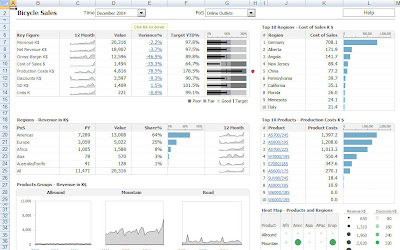 A finished XLCubed dashboard using the Adventure Works OLAP cube
A finished XLCubed dashboard using the Adventure Works OLAP cubeThe business
Business Intelligence junkies have no shortage of words when it comes to describing the wonders of OLAP technology and the end-consumers of that technology, typically those in some position of management, love what they see. “Slicing and dicing”, “drilling”, “drag and drop”; multi-dimensional data browsing is a proverbial candy store to data hounds everywhere. It is unsurprising, then, that virtually every BI vendor of note has made a point of pushing its own flavor of the technology.
Microsoft offers Analysis Services. Cognos picked up TM1. Microstrategy has its proprietary analysis module. QlickTech has...well, everything they offer. Whether it’s a traditional OLAP cube, in memory processing, or a proprietary ROLAP engine, any BI solution without it is incomplete. So why doesn’t everyone have it?
As The Data Warehouse Institute, the Aberdeen Group, and Gartner all point out, one of the leading causes of failure in business intelligence solution deployments is a lack of uptake among staff of the new technology. With all due respect to the three research groups, this “finding” is hardly insightful to anyone who’s been involved even tangentially with BI. The reality is the vast majority of the users of BI solutions are not particularly technical themselves. What they are is busy and less than enthralled with the idea of learning to use new pieces of software, such as those offered by the aforementioned BI giants. Enter XLCubed.
XLCubed is a plug-in for Microsoft Excel – the business world’s ubiquitous data analysis platform. It allows users to connect directly to an OLAP cube through their trusted front-end with just a few clicks. Upon connection, the already familiar Excel functionality is supplemented with the power of OLAP.
 To start, users are presented with all the data available to them in a friendly GUI that resembles a pivot table creation screen. They can drag and drop data across columns, rows, or headers and populate the values with whatever measures they may wish. For hierarchical data (e.g. dates) selecting a level to default the report to is as simple as expanding the familiar Windows Explorer-esque “[+]” box next to a data field and selecting something below.
To start, users are presented with all the data available to them in a friendly GUI that resembles a pivot table creation screen. They can drag and drop data across columns, rows, or headers and populate the values with whatever measures they may wish. For hierarchical data (e.g. dates) selecting a level to default the report to is as simple as expanding the familiar Windows Explorer-esque “[+]” box next to a data field and selecting something below.Once happy with the layout of the report, the user clicks “Insert” and they’re off to the races. A grid report, as it is referred to in XLCubed lingo, is immediately placed into the open Excel sheet. Users can double click on any hierarchical data and the entire report will expand.
double click on any hierarchical data and the entire report will expand.
 double click on any hierarchical data and the entire report will expand.
double click on any hierarchical data and the entire report will expand.In the report users can continue to drag data elements around, just like in a pivot table, and the report will refresh without losing any functionality or calculated columns or rows that have been manually added (unlike a pivot table). The sheet can be formatted using normal Excel formatting and, all of a sudden, with almost no extra training or knowledge the Excel user has a custom Excel report or model but this time based on centrally stored and maintained data.
To address issues of security and version control the guys at XLCubed also created a web-version. With an extra license users can upload anything they create to a central website (intranet or extranet) and it will become available to anyone with access rights which, conveniently, are administered on a user-level basis. Most impressive, however, is how similar the web-based reports look to those sitting on a local instance of Excel. The functionality it almost identical, including navigation, which is key. Users can manipulate what others have created, take reports offline, or simply start from scratch, assuming they have the security clearance.
The point here is not to create an exhaustive account of all of XLCubed’s functionality. For that their website is a good resource (http://www.xlcubed.com/) as are their introductory tutorial videos on YouTube (simply search for XLCubed). Instead we simply want to draw attention to the fairly basic and yet seemingly difficult to solve problem that XLCubed has addressed: user uptake.
We would never suggest that any software is without drawbacks either and for all of its virtues, XLCubed is no exception. For starters, it is currently only compatible with the Microsoft stack. That is to say, it requires data to be stored in a Microsoft Analysis Services cube. While it’s not picky about SSAS versions (it will take SSAS 2000, 2005, or 2008) this is obviously limiting for any organization that doesn’t run a SQL Server back end.
XLCubed also doesn’t fully solve the spreadsheet-farm problem that many organizations are grappling with when they turn to BI. It’s a bit misleading to categorize this as a shortcoming both because the whole point of the software is to keep users in Excel and because the web edition does, by and large, address the issue. Nonetheless, anytime users are manipulating data locally there is risk of a knowledge gap (or worse, conflicting versions of the truth) developing and this doesn’t go away with XLCubed.
So at the end of the day XLCubed isn’t revolutionary in what it allows users to do. Everyone can provide calculations on the fly, hierarchical data browsing, and dimensional reporting. Everyone preaches improved data quality and accuracy. While XLCubed provides all that, it certainly isn’t the best at any of it.
What XLCubed does with distinction, however, is to make that functionality easily available to anyone that can use Excel. Gone are the weeks of training, endless calls to the support desk, and user manuals that would seem fit for the latest models of nuclear submarines. Instead, new users are faced with supplementing their tried-and-true methods for analysis and reporting with a couple of extra buttons and one drop-down menu. Most importantly, everything is within a framework that users are already comfortable with so adding to it, instead of replacing it, is refreshingly simple.
To sweeten the package, local edition licenses for XLCubed move for well under $1000/license. The server licenses are equally competitive starting at around $15k for 10 concurrent users. Granted an OLAP engine will be needed for the source but, even for those few companies that don’t already have some sort of SQL server or other enterprise data solution, the price tag for XLCubed almost invariably comes in substantially below a full BI stack.

No comments:
Post a Comment